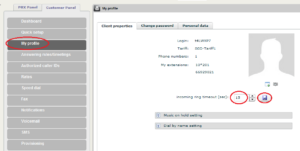Call Forwarding to a DID Client
Step 1: Login to your Hosted PBX portal
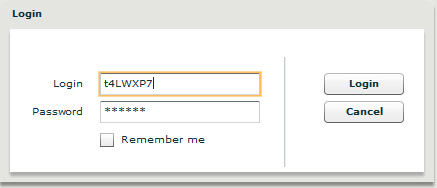
Step 2: Go to Customer Panel> Answering Rules> Select DID Number(Ex:66929021)>New Rule
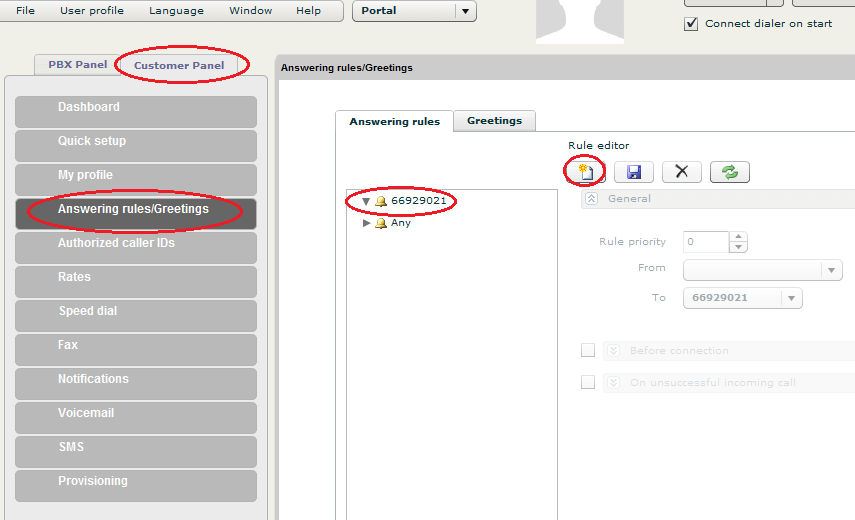
Step 3: Enter the Number & Save.(Note: You need to add prefix “65”. Ex: 6593625933)
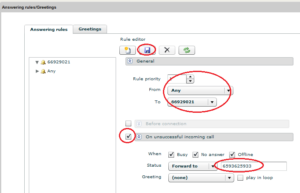
Step 4: Then go to My Profile to set the ring timeout.(Ex: After 15 secs call will forward to mobile number)